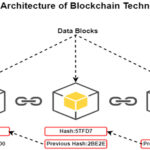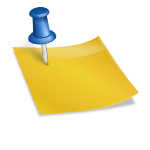Introduction
In an era where the internet is an integral part of our daily lives, the concept of virtualization has opened up new horizons. Virtual browsers, a revolutionary technology, have emerged as a powerful tool that transforms the way we interact with the web. In this article, we’ll explore the various applications and benefits of virtual browsers, shedding light on their versatility and the value they bring to individuals and businesses alike.
Understanding Virtual Browsers
Virtual browser, also known as browser emulators or cloud browsers, are innovative software solutions that enable users to access and interact with web content through a remote server. Unlike traditional browsers that rely on local resources, virtual browsers process web pages on a powerful server and then transmit the rendered content to the user’s device. This allows users to access web content on devices with varying specifications, including low-resource machines.
Applications of Virtual Browsers
- Cross-Browser Testing for Developers: Virtual browsers are indispensable tools for web developers and quality assurance (QA) teams. They facilitate comprehensive testing of websites and applications across multiple browsers, operating systems, and devices. This ensures that web content is displayed accurately and functions optimally for all users.
- Access to Legacy Systems: Many organizations rely on legacy software that may not be compatible with modern browsers or operating systems. Virtual browsers provide a lifeline, allowing these systems to continue running smoothly, without the need for costly upgrades or replacements.
- Data Security and Privacy: Virtual browsers offer enhanced security measures by isolating browsing sessions from local devices. This protects users from potential threats, such as malware or phishing attacks. For activities that require a secure environment, like online banking, virtual browsers provide an extra layer of protection.
- Resource-Intensive Tasks: Virtual browsers are equipped to handle resource-intensive tasks, such as rendering complex graphics, running data-intensive applications, or performing large-scale data scraping. This offloads the strain from local devices and ensures smooth operation.
- Anonymous Browsing: Virtual browsers can be used to maintain anonymity online. By using a remote server, users can access websites without revealing their IP addresses or physical locations. This is particularly useful for tasks that require discretion or for bypassing geo-restrictions.
Benefits of Virtual Browsers
- Device Agnosticism: Virtual browsers allow users to access web content from devices with varying capabilities. This ensures a consistent and reliable browsing experience, irrespective of the device being used.
- Cost-Efficiency: For businesses, virtual browsers can lead to significant cost savings. They eliminate the need for maintaining an extensive array of physical devices for testing purposes and can prolong the lifespan of legacy software, avoiding costly upgrades.
- Enhanced Productivity: Virtual browsers streamline tasks that require significant processing power or access to specialized software. By leveraging the capabilities of powerful servers, users can complete tasks more efficiently.
Conclusion
Virtual browsers have emerged as a transformative technology with a wide range of applications, from web development and testing to enhanced data security and privacy. Their versatility and ability to bridge compatibility gaps make them an invaluable asset in the digital landscape. Whether you’re a developer striving for cross-browser compatibility or an organization seeking cost-effective solutions, virtual browsers offer a world of opportunities. Embrace this technology and unlock its full potential in your digital endeavors.
I am an accomplished tech writer with a passion for simplifying complex technology concepts. With a background in Tech, James has dedicated their career to making the intricacies of the digital world accessible to a broad audience.