
Cartoon characters have achieved an undeniable level of popularity across the globe due to their relatability, suave, and style. They are used in all types of media, especially shows and video games. It usually takes a lot of effort and time for creative designers and artists to come up with new characters because characters have plenty of detail and uniqueness.
However, with BGremover and other creative VanceAI tools, it is possible for even a casual user to make new characters with their vision.
You can use the background remover to give an image a new background and isolate the character as the main focus. After that, use the AI image creator to give the image a new look.
AI Tools Can Boost Your Design Process
BGremover is a user-friendly solution that harnesses the power of AI to simplify the process of removing backgrounds from various types of images, including character photos. Instead of investing significant time and resources in complex software applications, BGremover offers a straightforward and efficient way to achieve this task effortlessly. Whether you’re dealing with product photos, character stills, or even wallpapers, BGremover automates the background removal process.
Its automated AI-driven capabilities make it a versatile choice for anyone looking to edit and manipulate images, ensuring a hassle-free experience for individuals seeking professional results without the steep learning curve associated with traditional image editing software.
In addition to BGremover, AI Passport Photo Maker generates passport photos that meet international standards with ease, ensuring professional results every time.

Image Credit: Unsplash
BGremover and VanceAI Art Generator offer a powerful combination for digital artists, game designers, and various creative professionals seeking to transform character images and generate fresh, captivating cartoons in a similar style. Initially, users can utilize the background remover to seamlessly remove the background of a character image.
This step is crucial for isolating the character and preparing it for artistic modifications. With the background removed, artists can then employ VanceAI’s Art Generator to breathe new life into their characters. By inputting the edited character image, users can select from an array of artistic styles and themes, allowing them to adapt the character’s appearance while maintaining consistency with the original style.

Image Credit: VanceAI
While the AI Art Generator takes care of transforming the main subject or cartoon of the photo, BGremover is essential for changing the scene and making sure the focus is on the subject only. This helps the AI to determine where to make changes.
The above image is an example of using BGremover and AI Art Generator together. You can create a large number of cartoons with different styles with this combination of tools from VanceAI. While this guide focuses more on cartoons and characters, you can experiment with other types of images as well.
Guide for Using VanceAI BGremover Online
Follow the guide for using Background Remover online to edit backgrounds easily.
Step 1: To get started, access the BGremover tool by following the provided link. Once you’ve reached the tool’s webpage, simply click on the “Upload Image” button to proceed to the Workspace.

Image Credit: VanceAI
Step 2: Inside the Workspace, you’ll be presented with the option to upload the image. Additionally, you can specify whether you’d like the tool to give priority to the human figure or an object within the image. When you’re ready, initiate the process by clicking on the “Start to Process” button.
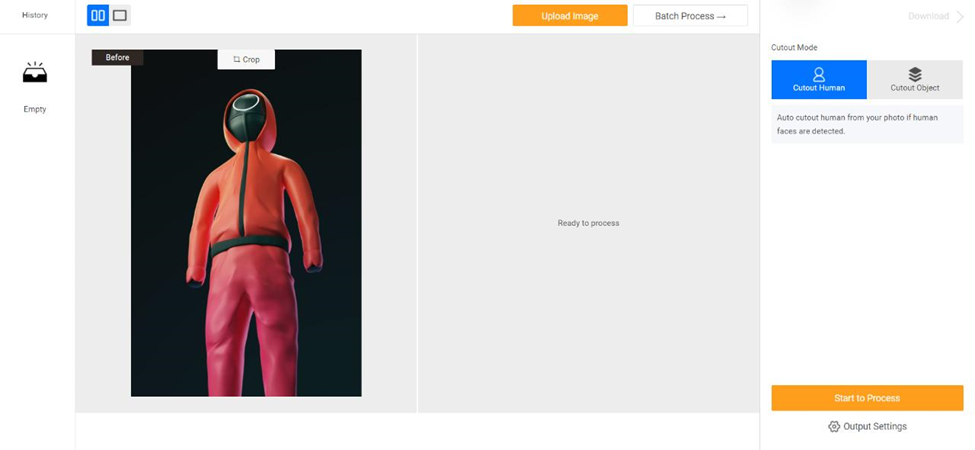
Image Credit: VanceAI
Step 3: After a brief processing period, the modified image will be displayed on the screen. You can then proceed to download the edited photo by using the provided download button.
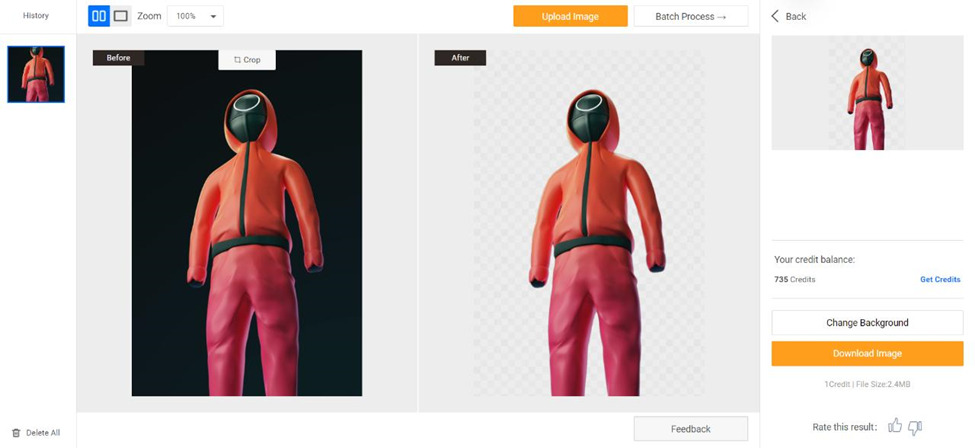
Image Credit: VanceAI
After obtaining the final image, you have the option to select “Change Background” to enter Background Changer. This functionality allows individuals to substitute the current blank background with an image of their preference. To add your own background, simply click on the “Image” tab and proceed to upload your chosen image.

Image Credit: VanceAI
You can use the Download button given below on the right to save the image on your device.
Create Cartoons with VanceAI Art Generator
You can use your imagination and reference images to create new cartoons instantly. Follow the guide to know how.
Step 1: Access VanceAI Art Generator online through the link attached. Once there, you can click on the “Try AI Generator” option.
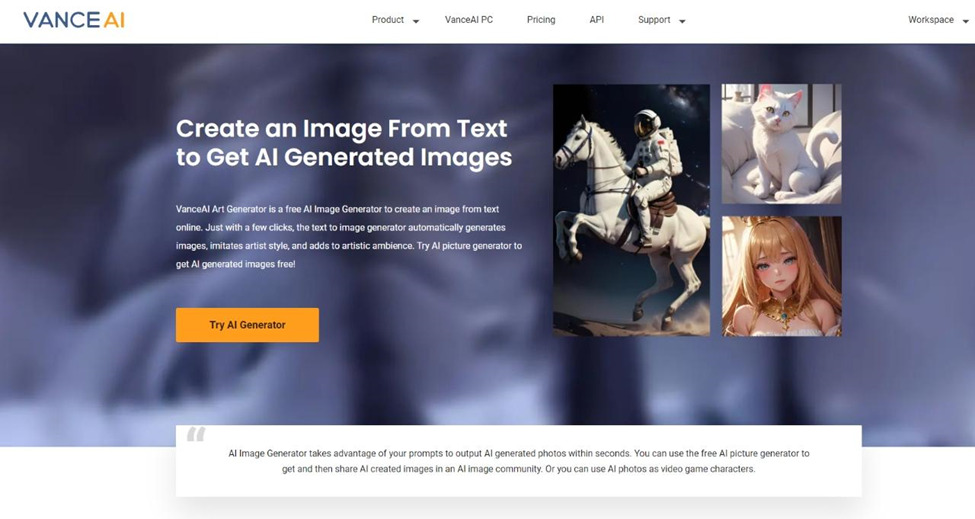
Image Credit: VanceAI
Step 2: In the Workspace, write down a simple text prompt and go below and activate the advanced settings. Upload the reference image. You can use the other settings to personalize your input. Click on “Generate Now”.
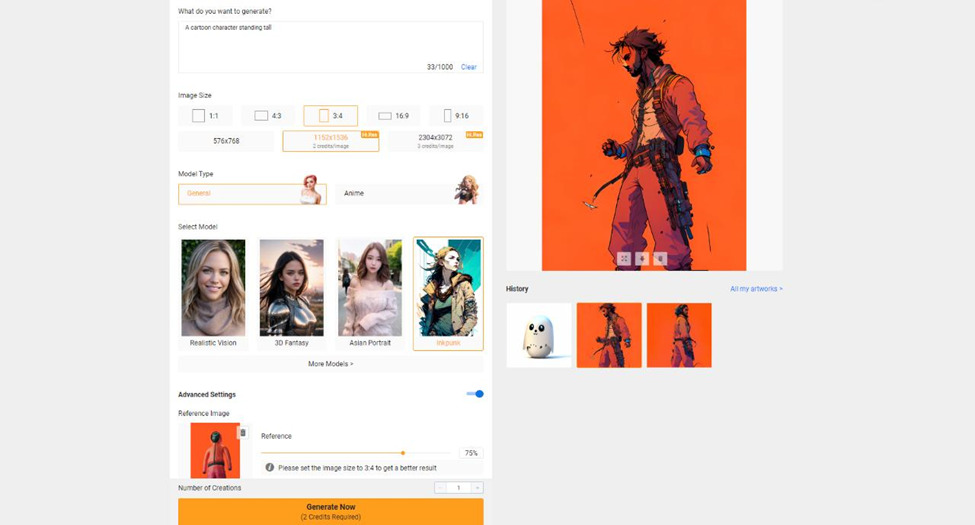
Image Credit: VanceAI
Step 3: The AI tool will present you the final image in a short time. You can download the image using the options given.
VanceAI Subscriptions
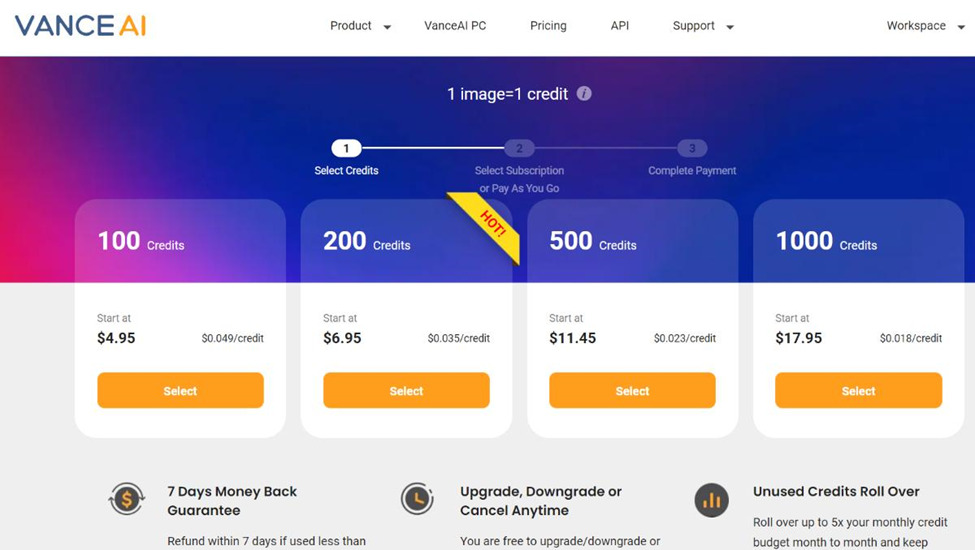
Image Credit: VanceAI
Upon registering for a VanceAI account, users receive a complimentary monthly allotment of three image credits, which are versatile and compatible with any VanceAI tool.
As depicted in the image above, a range of paid subscription options is available, each equipped with abundant image credits and exclusive functionalities that can significantly elevate the quality of results and overall productivity. Additionally, users benefit from the advantage of being eligible for a refund within a period of fewer than seven days should any issues arise.
It’s essential to note that VanceAI provides separate plans for VanceAI PC and its API, and the pricing is subject to potential adjustments at the discretion of the VanceAI team.
Final Verdict
With just a couple of VanceAI tools, you can truly experiment with your ideas and create refreshing visuals, including character stills or photos. BGremover, coupled with the AI Art Generator, offers a powerful toolkit for designers and creative professionals, enabling them to breathe life into new character art and images while gaining significant benefits in their respective industries. Designers can swiftly remove backgrounds from existing character photos and then leverage the AI Art Generator to explore fresh artistic interpretations, styles, and themes. This streamlined process accelerates the development of captivating character visuals, ideal for industries like gaming, animation, and digital art. The result is not only a boost in creative potential but also considerable time and cost savings.
Other Tools from VanceAI
VanceAI Image Enhancer is a powerful application designed to help individuals easily improve the quality of their images. Whether your photos lack intricate details or are plagued by unwelcome noise, this AI-driven solution can enhance the image’s overall quality.
If you’re looking for something similar to AI Art Generator, you can consider using Toongineer Cartoonizer as well, especially if you want to create character-related art. Here, you can upload an image and choose from various portrait styles, for both male and female.








